
YoyoFeed is your personalized, AI-powered news app. Instantly access news from sports, politics, business, and more. Get a news summary in one click and stay informed effortlessly.

Find all your trusted and diverse sources. Browse the latest and most trending updates in a single feed for a smooth and intelligent news experience.
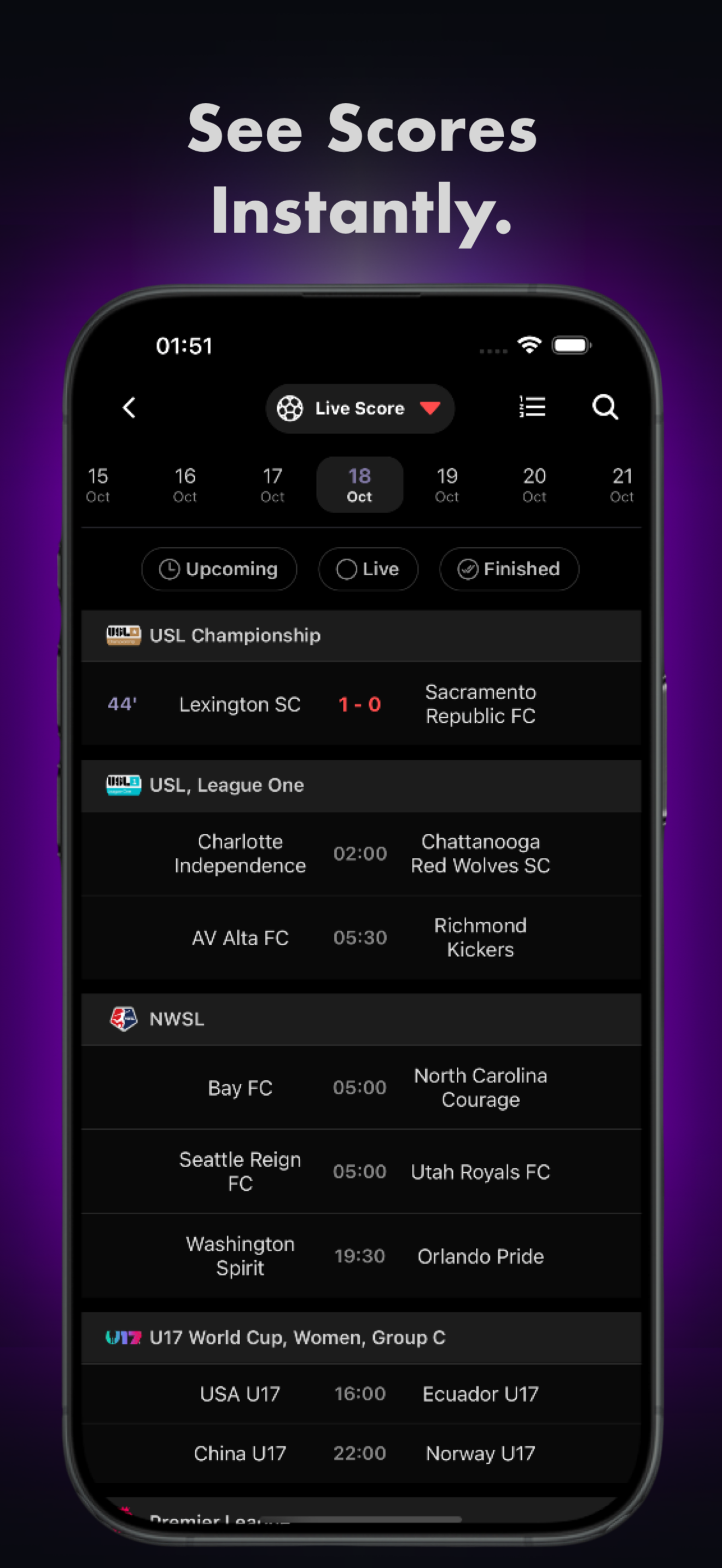
Never miss any trending sports stories, from football to basketball. Instantly check live scores and fixtures for all leagues — right inside the app.
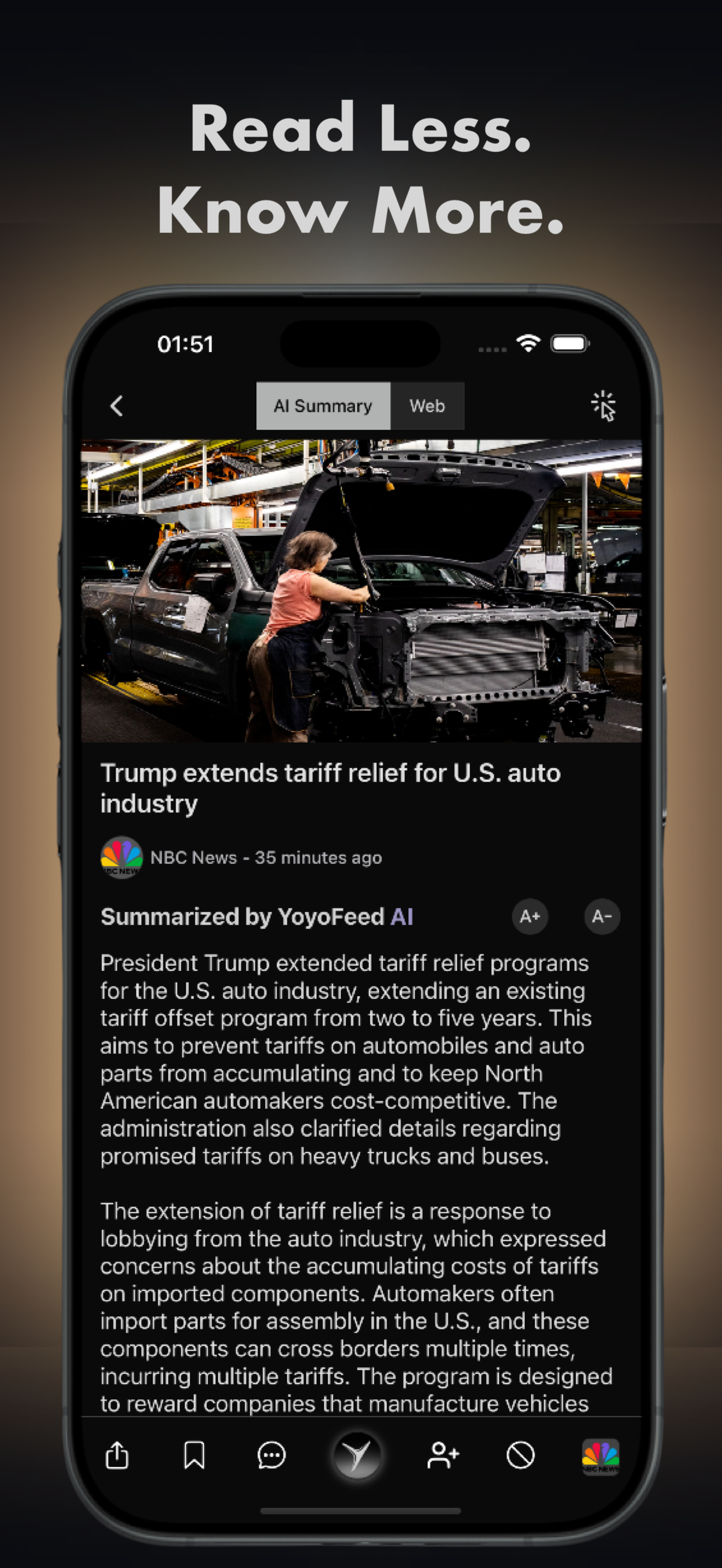
No time to read full articles? Our artificial intelligence analyzes and simplifies complex information to deliver a clear summary in seconds.
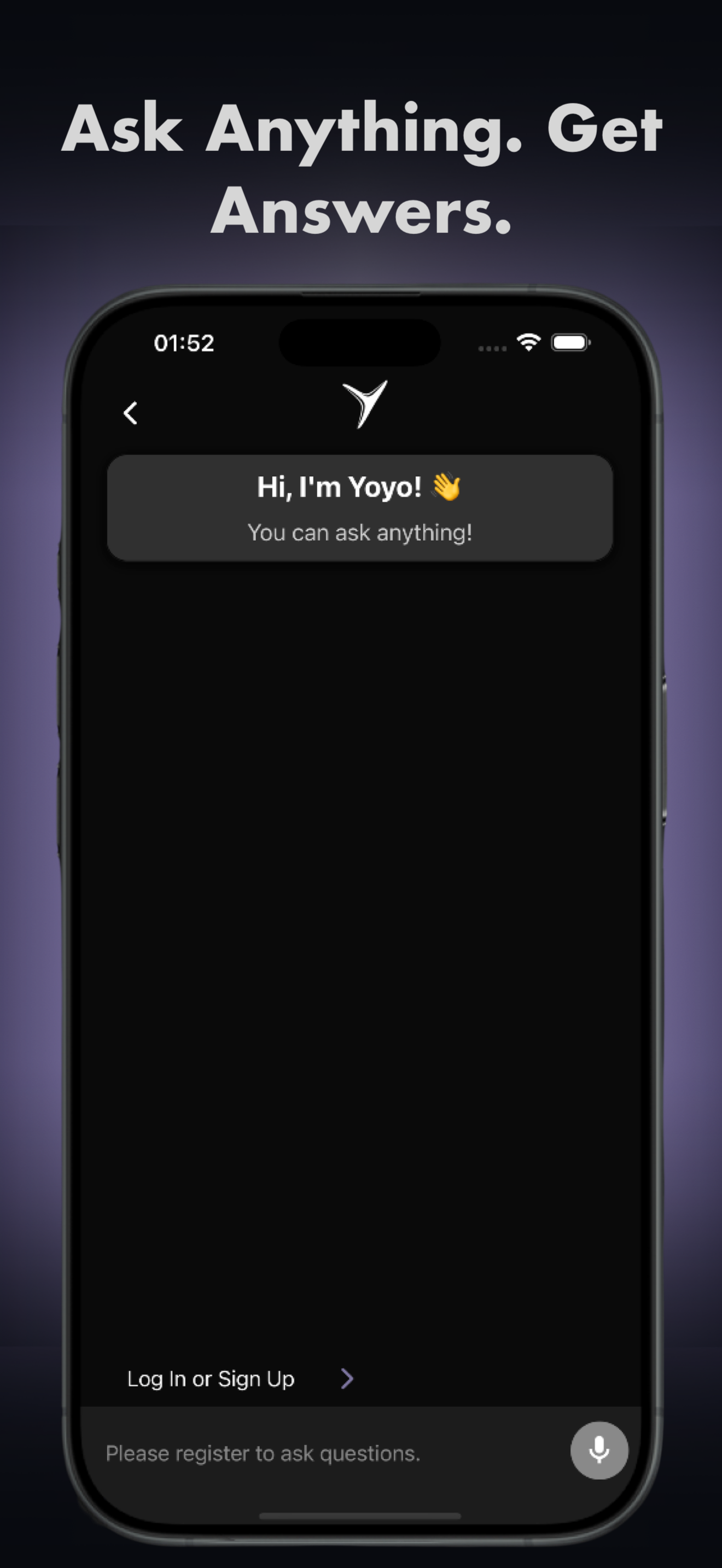
Use Yoyo, the built-in smart assistant, to get more details about the news or ask your own questions. Receive instant, accurate, and complete answers powered by AI.
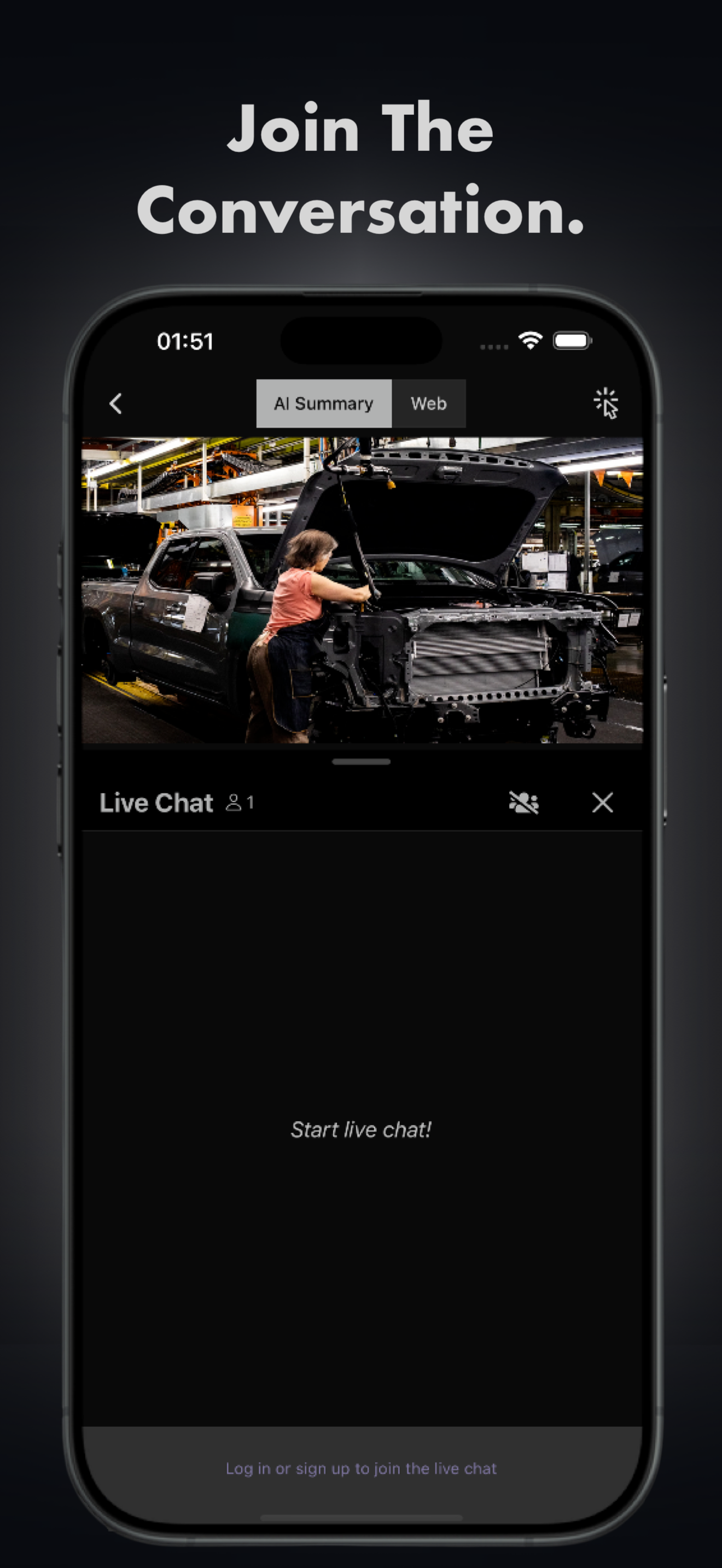
Engage with other users on topics you follow. Join live chat rooms to debate, comment, and share your views in real time.
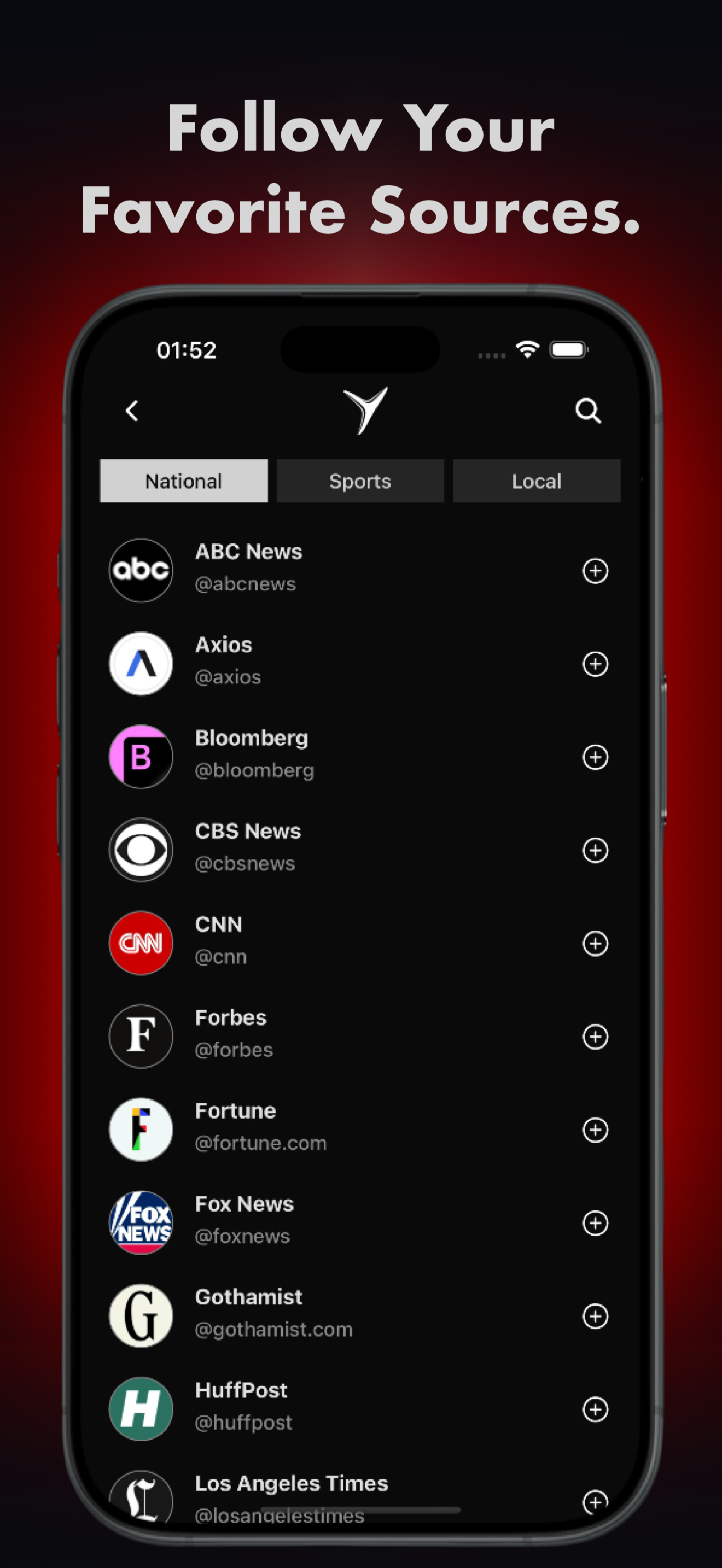
Build your own personalized news feed by selecting your favorite and trusted local or international sources. Follow the news directly from the outlets you trust most.
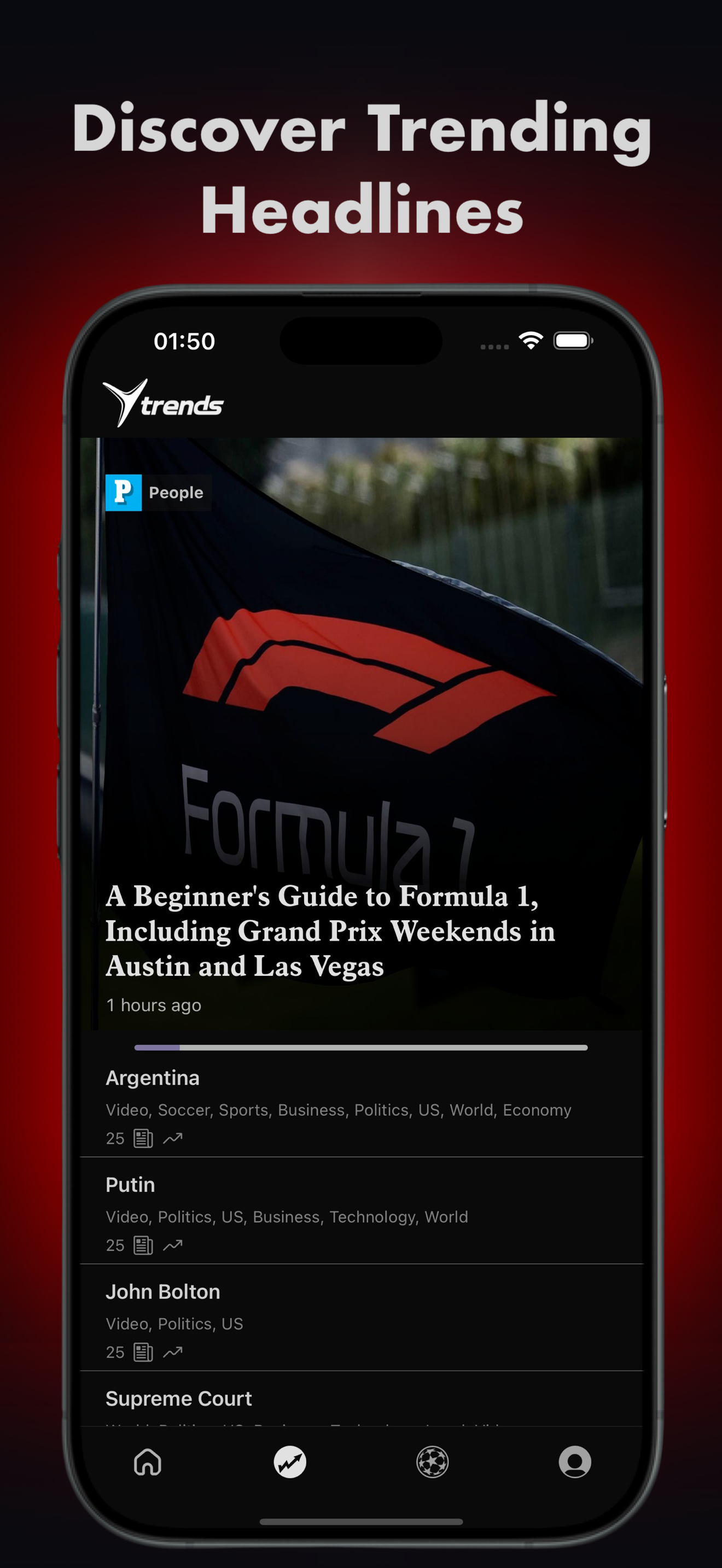
Instantly explore popular and trending stories everyone’s talking about, updated by the minute. YoyoFeed keeps you connected to the pulse of the news so you never miss what matters.
Download now and experience a smarter way to stay informed — modern, smooth, and powered by artificial intelligence.